Useful Information INFORMATION
[Visual Guide] New VT Markets Account Opening Procedure [Easy Account Creation with the Latest Smartphone Images] (VT Markets)

We will explain how to open a new account with VT Markets
using a visual guide with smartphone images to make it easy for anyone to follow.
With VT Markets,
you can easily open an account in just 2 steps.
- Step 1: Create VT Markets Account
- Step 2: Acquire MT4/5 Trading Account
Step 1: Create VT Markets Account
目次
- 1. Go to the VT Markets account opening page
- 2. Enter your registration information
- 3. Enter your personal information
- 4. Select the trading account conditions
- 5. Go to the identification document submitting page
- 6. Enter the identification document number and nationality
- 7. Upload the identification document
- 8. Account opening is completed
- Step 2: Acquire MT4/5 Trading Account
1. Go to the VT Markets account opening page
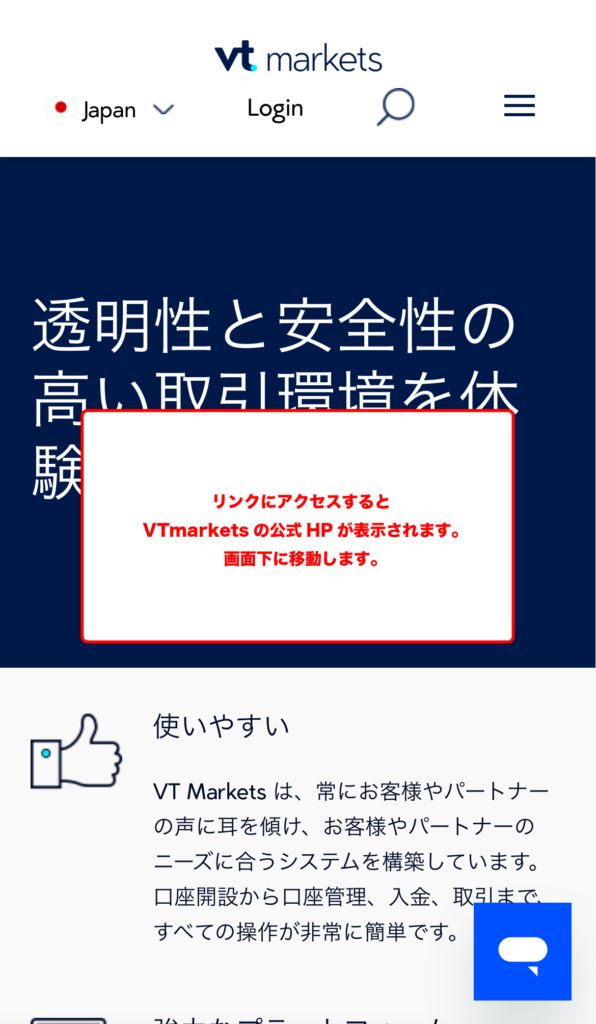
First, click on the link below to navigate to VT Markets’ account opening page.
https://www.vtmarkets.com/jp/get-trading/forex-trading-account/?affid=865110
*Please note that if you register from any link other than this one, you will not be able to receive cash back from Money Charger.
How does cashback with Money Charger work?
2. Enter your registration information

Enter the information required to register with VT Markets into the registration form.
Please enter the following information correctly.
- COUNTRY OF RESIDENCE: Select “Japan”
- EMAIL: Enter your email address
- PASSWORD: Please enter half-width alphanumeric characters with at least one uppercase letter, one lowercase letter, one number, and one special character (!@#, etc.)
- REFERRER (OPTIONAL): No need to specify here
3. Enter your personal information
Enter your personal information to register with VT Markets.
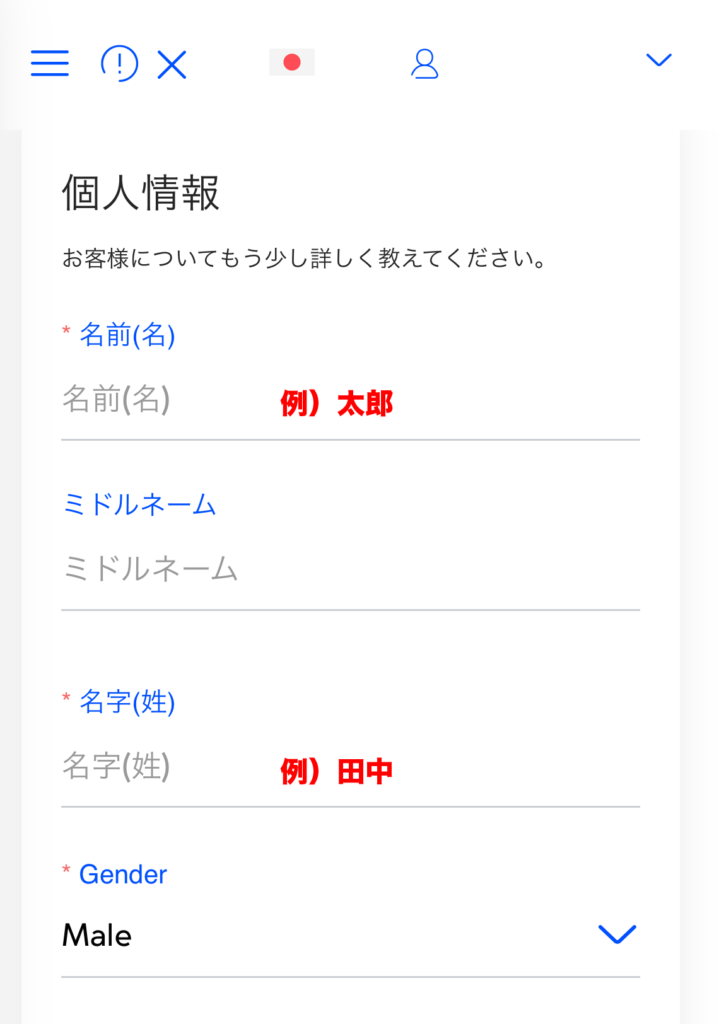

Please enter the following information correctly.
- Name: Enter your first and last names in Japanese. Please use the same name as on your identification document.
- Gender: Select your gender
- Date of Birth: Select your birth date in the Gregorian calendar
- Nationality: Select your nationality
- Phone: Enter your phone number without hyphens
After entering the information, tap “Next.”
4. Select the trading account conditions
Next, you’ll select the conditions for the trading account you’re opening.


Please enter the following information correctly.
- Trading Account Type: Select “MetaTrader 4” or “MetaTrader 5”
- Account Type: Select “VIP STP” account. *VIP STP (SWAP-FREE) account is not available.
- Account Currency: Select “JPY”
After selecting, check the box to agree to the terms of use, and tap “Next.”
5. Go to the identification document submitting page
The account creation is completed.
To use the trading account, you’ll need to submit identification document. Tap “Proceed to ID verification” to continue.
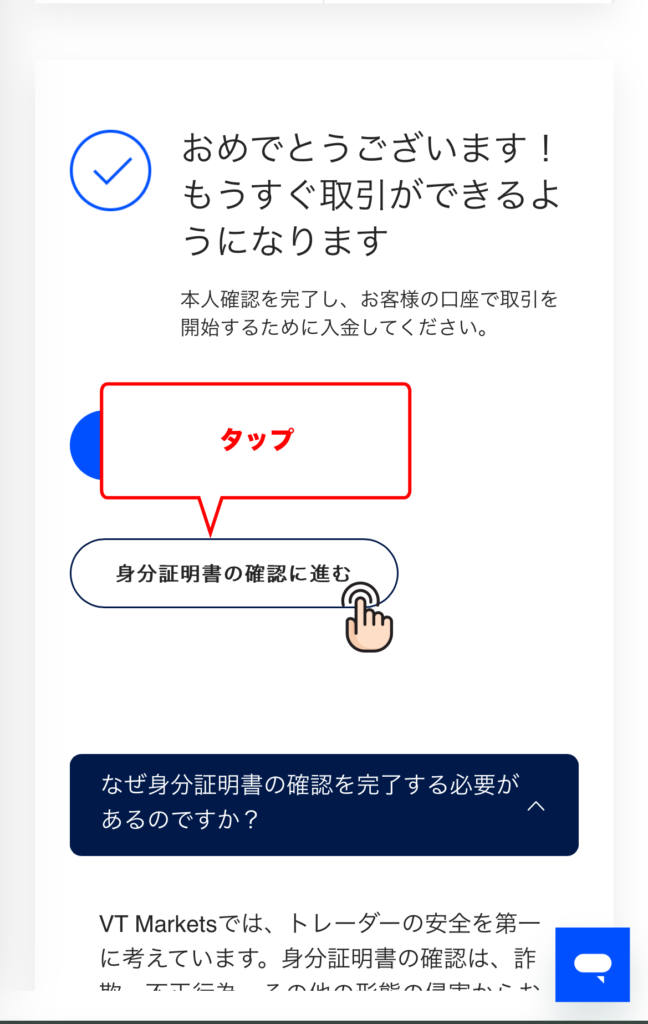
6. Enter the identification document number and nationality
Enter the registration number from the identification document you will submit (as shown on the document), along with your nationality. Then, tap “Next.”
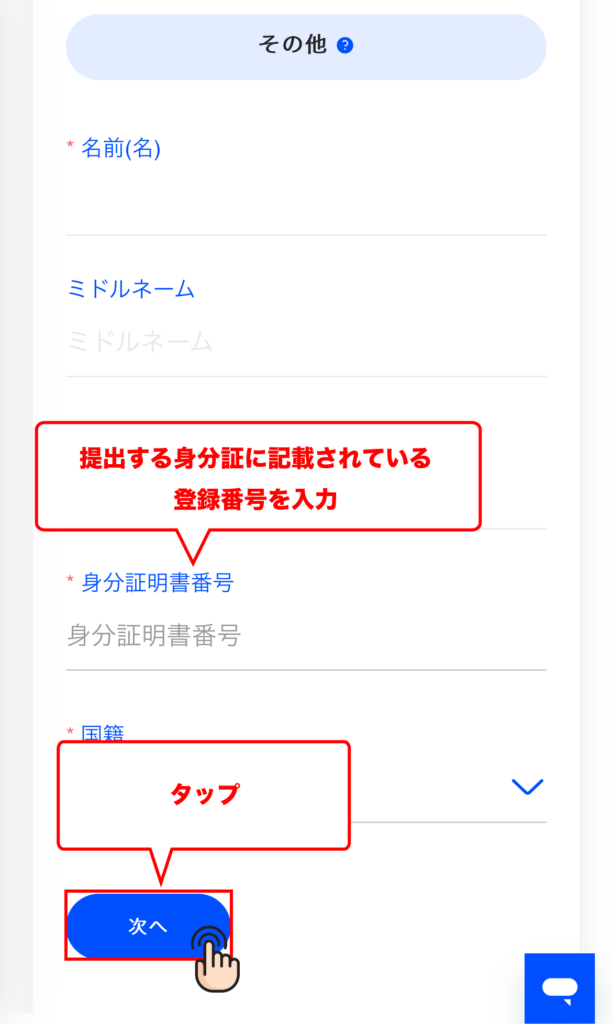
7. Upload the identification document
Take photos of the front and back of your identification document, and upload them the corresponding rectangular frames here.

You can choose one of the following three identification documents to submit.
- Driver’s license
- Passport
- My Number Card/National Identification Card
Upon uploading, tap “Next.”
8. Account opening is completed
Once this screen displays, the account opening is completed.
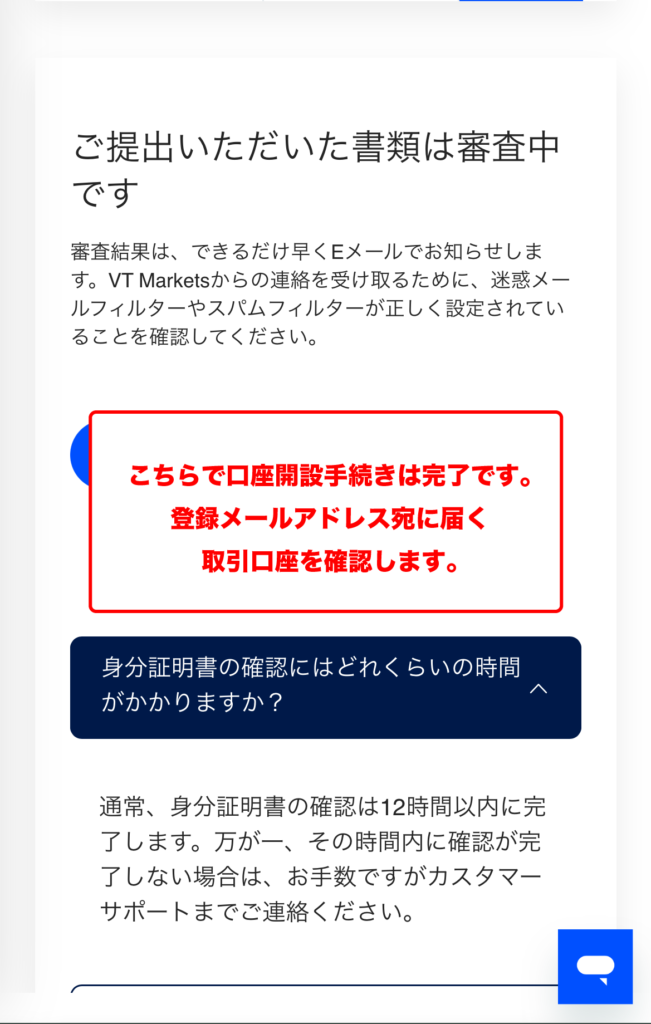
While waiting for your account to be approved, please submit your address verification document.
Trading will not be available until VT Markets completes their review.(This process typically does not take long.)During this time, submit your address verification document so that you can withdraw funds once approved.
Your account setup is now complete.
Step 2: Acquire MT4/5 Trading Account
You will receive an email from VT Markets at the registered email address.
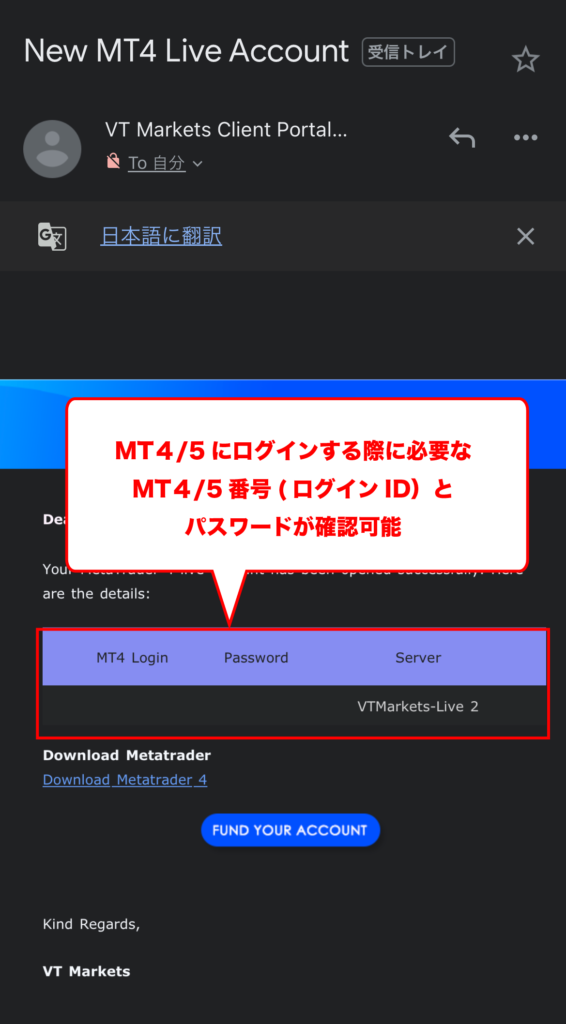
This email contains your account information for the MT4/5 server. Please ensure to keep it safe or write it down.
- “Account Number (Login ID)” will be your account number registered with Money Charger.
Conclusion
The above is a visual guide with smartphone images for the procedure of opening a new account with VT Markets.
Next, let’s proceed with the application for a cashback account on the Money Charger My Page.
For an explanation article on applying for an FX account, click below.
Popular Articles
- 2022.10.03 Additional Exness Account Opening (Switching) Procedure [Easy with Smartphone Image Explanations!]
- 2022.04.18 Additional FXGT FX Account Opening (Switching) Procedure [Easy with Smartphone Image Explanations!]
- 2022.04.23 マネチャ(Money Charger) 出金手順 【スマホ画像解説付きで簡単!】
- 2022.04.23 マネチャ(Money Charger) FX口座登録手順 【スマホ画像解説付きで簡単!】
- 2023.02.27 【海外FX】アービトラージは稼げる?手法や禁止行為について初心者にわかりやすく解説
Latest Articles
- 2024.05.07 【図解解説】Monaxa新規口座開設手順【最新スマホ画像付きで簡単アカウント作成】(モナクサ)
- 2024.02.16 【キャッシュバックを直接入金!】Exness出金の方法に関して画像付きで解説!
- 2024.01.19 最高特典は宇宙旅行!? マネチャキャッシュバックマラソンについて解説!
- 2023.12.26 [Visual Guide] BingX Account Switching Procedure [Easy Account Creation with the Latest Smartphone Images] (BingX)
- 2023.12.25 [Visual Guide] New BingX Account Opening Procedure [Easy Account Creation with the Latest Smartphone Images] (BingX)
