Useful Information
[Visual Guide] Additional VT Markets Account Opening Procedure [Easy Account Creation with the Latest Smartphone Images] (VT Markets)
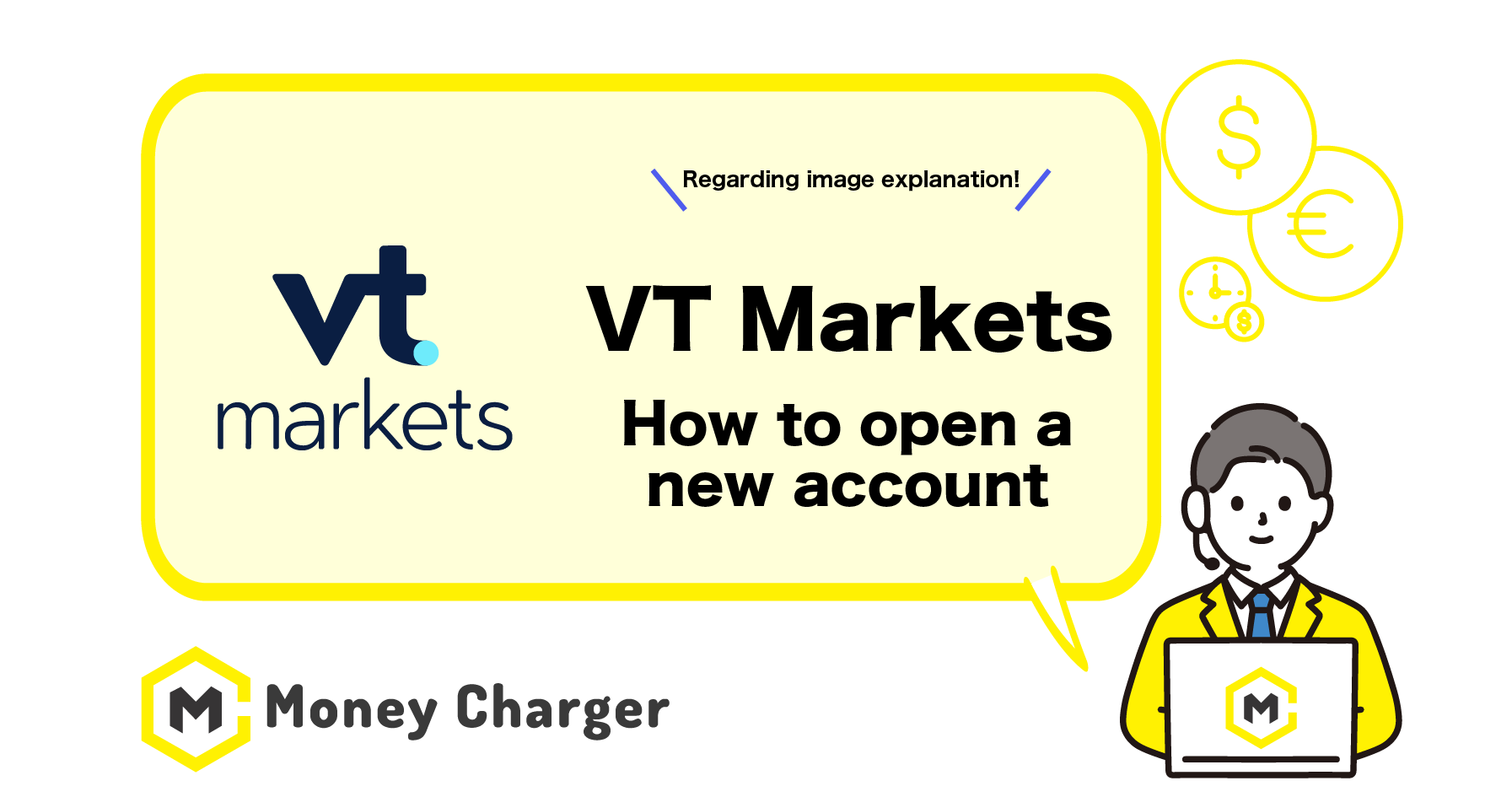
We will explain how to open an additional account with VT Markets,
using a visual guide with smartphone images to make it easy for anyone to follow.
With VT Markets,
you can easily open an additional account in just 3 steps.
- Step 1: Log In to VT Markets My Page
- Step 2: Open an Additional Account
- Step 3: Acquire MT4/5 Trading Account Information
Step 1: Log In to VT Markets My Page
目次
1. Go to the VT Markets login page
First, click on the link below to navigate to VT Markets’ account opening page.
https://www.vtmarkets.com/jp/get-trading/forex-trading-account/?affid=865110
*Please note that if you register from any link other than this one, you will not be able to receive cash back from Money Charger.
How does cashback with Money Charger work?
(Switch the language to English, as necessary)
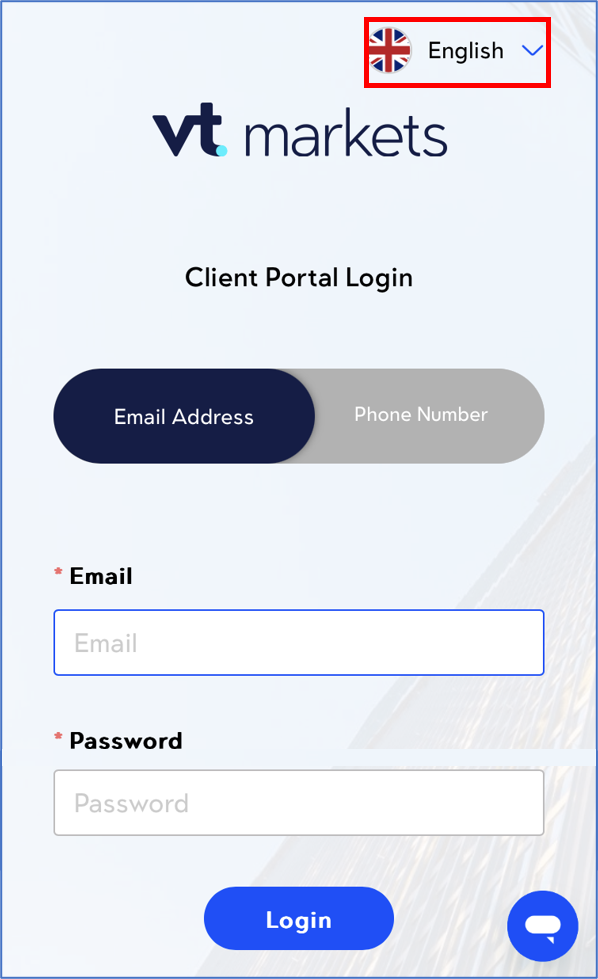
2. Log in with your email address and password
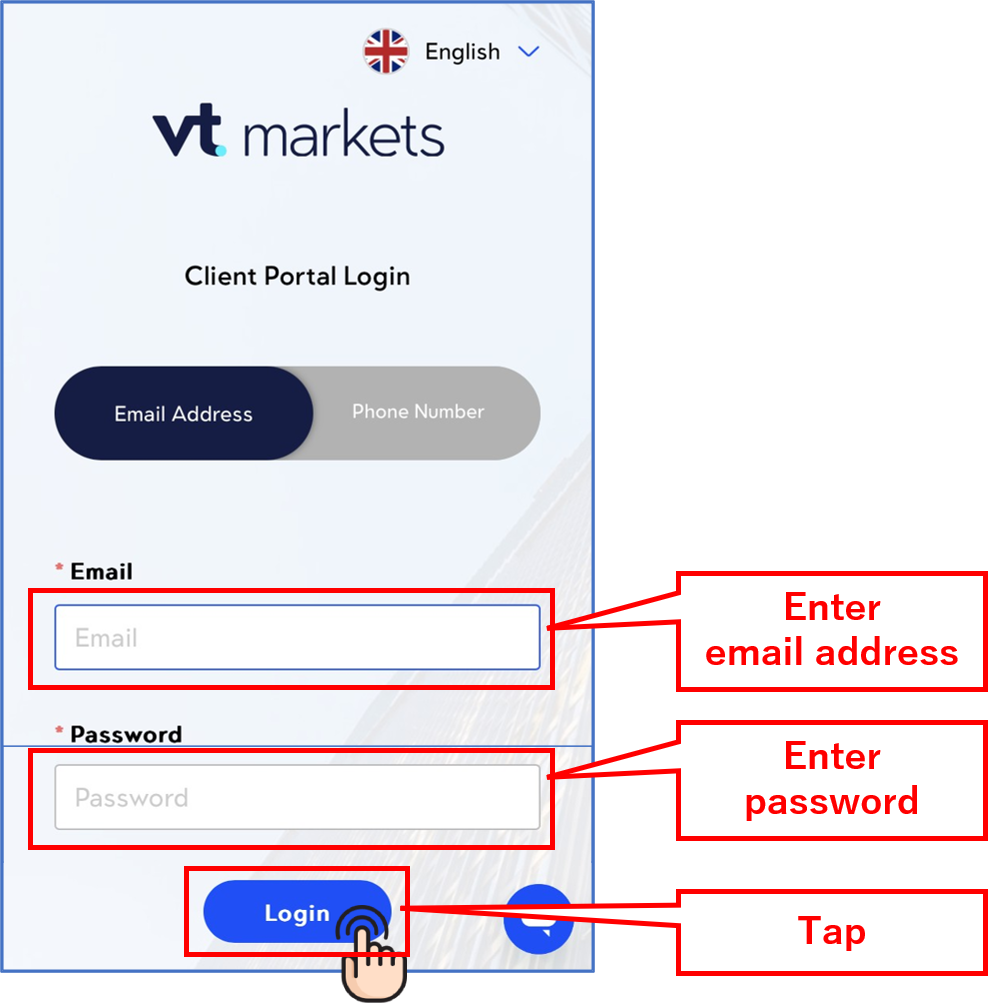
Step 2: Open an Additional Account
1. Tap “Open live account”.
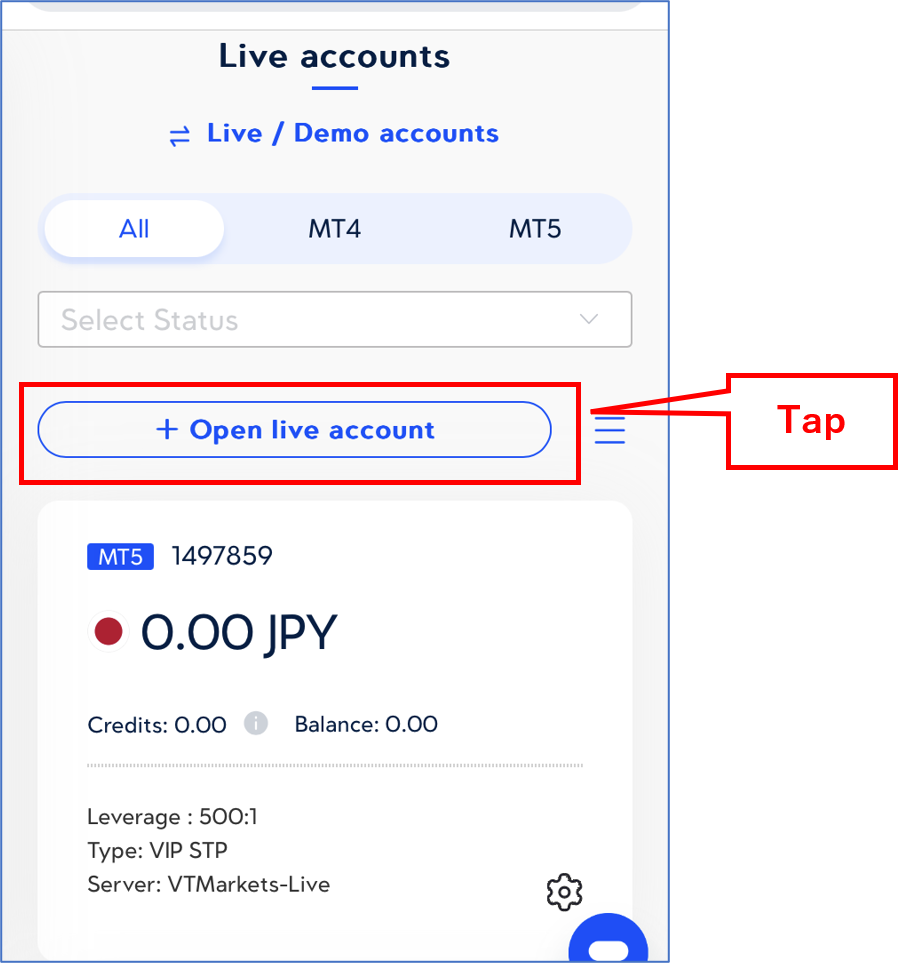
2. Select your trading account preferences
Next, you’ll select your preferences for the trading account you’re opening.
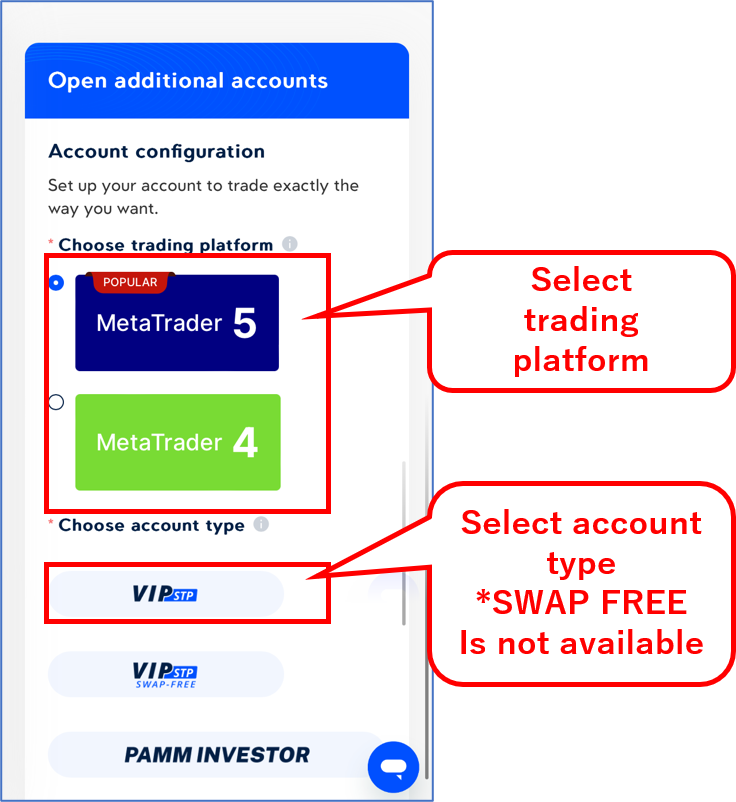
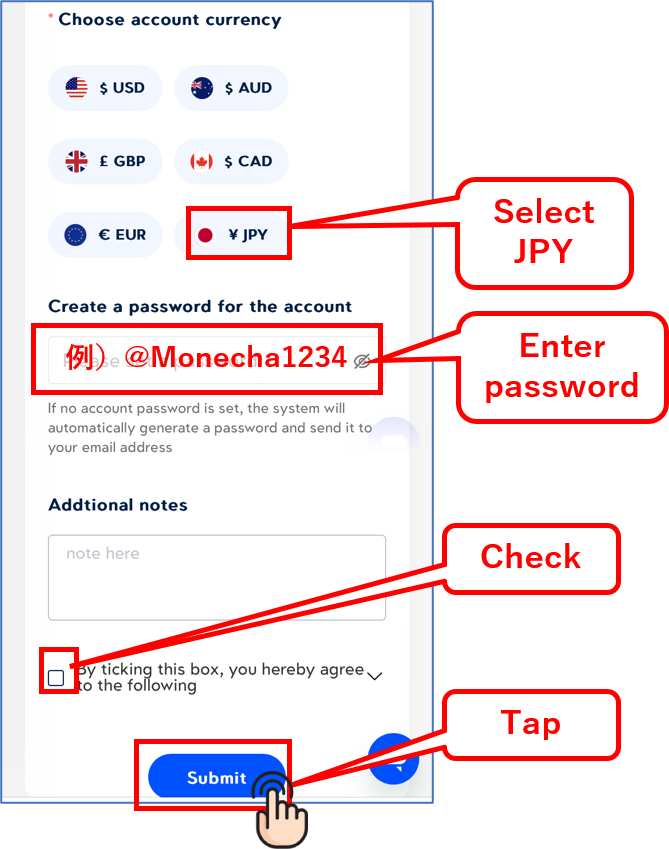
Please enter the following information correctly:
- Platform: Select “MetaTrader 4” or “MetaTrader 5”
- Account Type: Select “VIP STP” account. *VIP STP (SWAP-FREE) account is not available.
- Account Currency: Select “JPY”
- Password: Create a password for the account and enter it.
After selecting, check the box to agree to the terms of use, and tap “Submit.”
3. Account opening is completed
Once this screen is displayed, the account opening is completed.
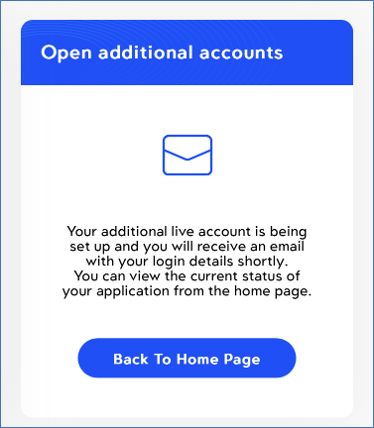
Your account setup is now complete.
Step 3: Acquire MT4/5 Trading Account Information
You will receive an email from VT Markets at the registered email address.
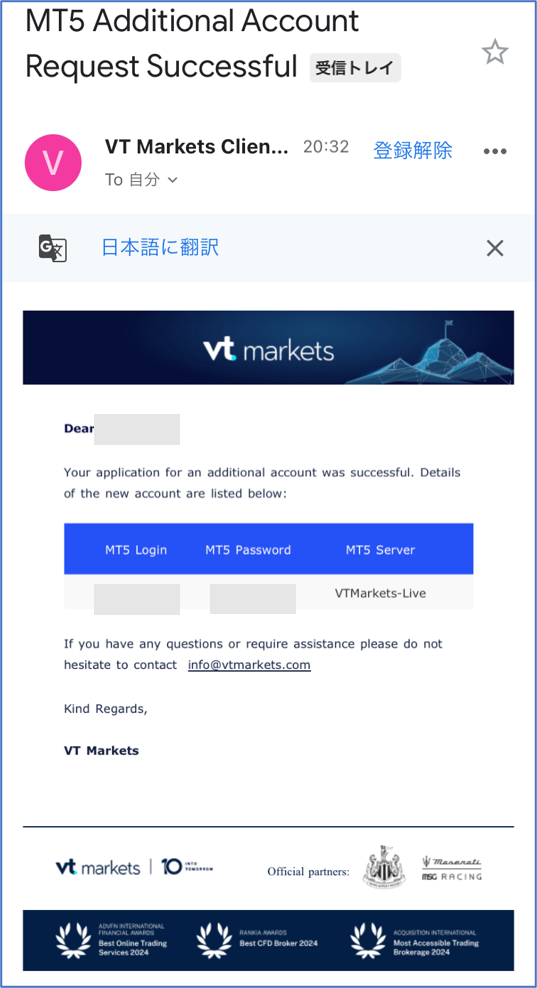
This email contains your account information for the MT4/5 server. Please ensure to keep it safe or write it down.
- “Account Number (Login ID)” will be your account number registered with Money Charger.
On My Page, you can confirm that an additional account has been added.
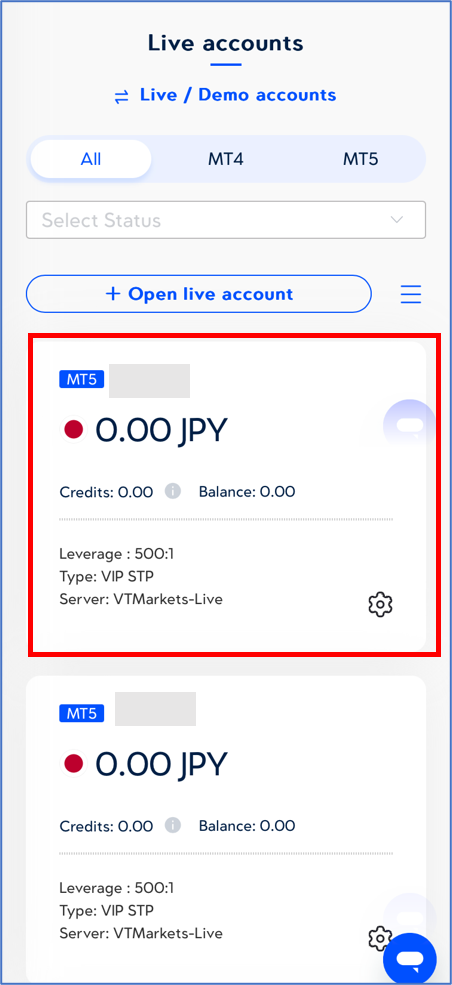
Conclusion
The above is a visual guide with smartphone images for the procedure of opening an additional account with VT Markets.
For an explanation article on applying for an FX account, click below.
Popular Articles
- 2022.10.03 Additional Exness Account Opening (Switching) Procedure [Easy with Smartphone Image Explanations!]
- 2022.04.18 Additional FXGT FX Account Opening (Switching) Procedure [Easy with Smartphone Image Explanations!]
- 2022.04.23 Money Charger Withdrawal Process【Quick and Easy with Smartphone Screenshots!】
- 2022.04.23 Money Charger FX Account Registration Guide 【Quick and Easy with Smartphone Screenshots!】
- 2022.04.23 Money Charger Registration procedure [Easy with smartphone image explanation!]
Latest Articles
- 2025.03.08 [Visual Guide] Additional VT Markets Account Opening Procedure [Easy Account Creation with the Latest Smartphone Images] (VT Markets)
- 2024.05.07 【Illustrated Guide】How to Open a New Monaxa Account 【Simple Account Creation with the Latest Smartphone Screenshots】
- 2024.02.16 [Direct Cashback Deposits!] Step-by-Step Guide to Exness Withdrawal with Images.
- 2023.12.26 [Visual Guide] BingX Account Switching Procedure [Easy Account Creation with the Latest Smartphone Images] (BingX)
- 2023.12.25 [Visual Guide] New BingX Account Opening Procedure [Easy Account Creation with the Latest Smartphone Images] (BingX)
