Useful Information INFORMATION
【図解解説】Monaxa新規口座開設手順【最新スマホ画像付きで簡単アカウント作成】(モナクサ)
Monaxa(モナクサ)の新規口座開設手順について、
だれでも簡単にできるようにスマホ画像付きの図解で解説していきます。
結論から言うと、Monaxa(モナクサ)は、
たったの3Stepで簡単に口座開設ができます。
- Step1:Monaxaのアカウント作成
- Step2:取引口座の開設
- Step3:顧客IDの取得
※マネチャの口座登録を行う際は、MT4/5の口座番号ではなく、『顧客ID』を入力してください。
※ボーナスを利用する場合は、ボーナス口座(FTD Bpnus Opt-in)の開設が必要となりますので詳しくは本記事をご参照ください。
Step1:Monaxaのアカウント作成
①Monaxaのアカウント開設ページへ移動
まずは、下記のリンクからMonaxa(モナクサ)のアカウント開設ページに遷移します。
https://account.monaxa.com/ja/links/go/3700
※こちらのリンク以外からの登録を行うとMoney charger(マネチャ)でキャッシュバックが受け取れないのでご注意ください。
②登録情報の入力
「Monaxa公式ページのURL」をタップするとMonaxaの「登録フォーム」が表示されます。
Monaxa(モナクサ)へ登録する情報を表示された「登録フォーム」へ入力します。

以下の情報を正しく入力してください。
- ご登録種別:法人または個人を選択
- ローマ字(姓名):本人名をローマ字で入力
- 電話番号:+81とハイフンなしでご自身の電話番号を入力(例)09011112222→+819011112222
- 優先言語:日本語を選択
- パスワード:大文字/小文字/数字を含めた5文字以上で設定
③チェックを入れ「送信」をタップ
Monaxa(モナクサ)へ登録する情報を登録フォームへ入力し終えたら、
各規約の同意のチェックボックスにチェックをいれます。
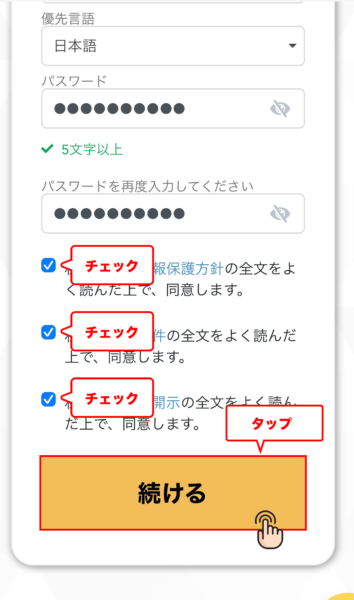
チェックが完了したら、「続ける」をタップします。
④新規口座開設完了
こちらの画面が表示されたらMonaxa(モナクサ)の新規口座開設の手続きは完了です。
しばらくすると登録メールアドレス宛に口座開設通知と取引口座の情報が届きます。
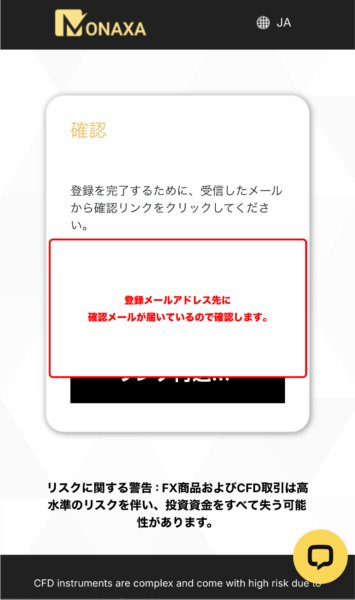
⑤Monaxaから届くメールの確認
Monaxa(モナクサ)から届いている「Monaxaへようこそ!」という件名のメールを開きます。
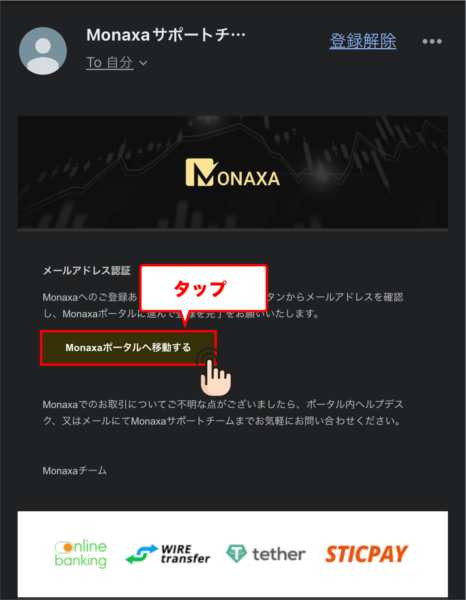
⑥アカウント開設の完了
モナクサの画面が表示されたらアカウント開設は完了です。

Step2:取引口座(ボーナス口座)の口座情報取得
次に海外FXのキャッシュバックサイトであるマネチャ(money charger)に登録する、
Monaxa(モナクサ)の取引口座の情報を取得します。
⚠︎Monaxaでボーナスを利用するためにはボーナス口座(FTD-Bonus口座)を開設する必要があります。
他の口座タイプではボーナスがご利用いただけません。
①メニュー「Bonus」をタップ
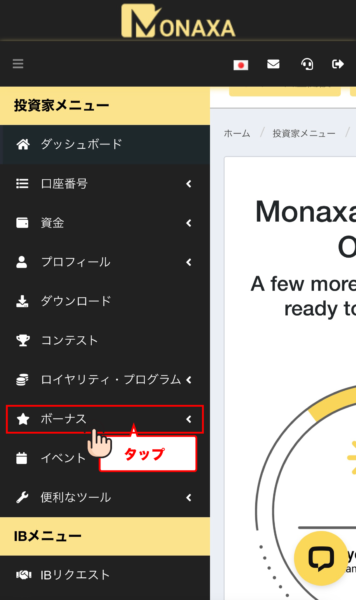
②「FTD Bpnus Opt-in」をタップ
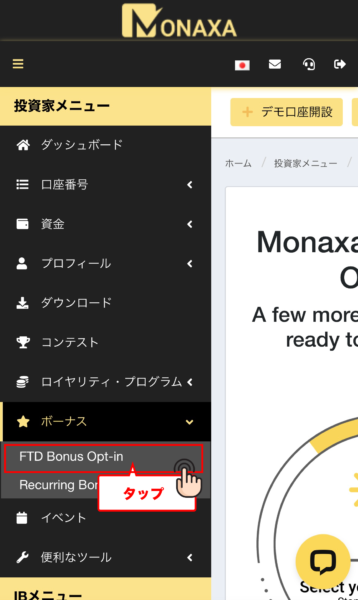
③任意のボーナスを選択
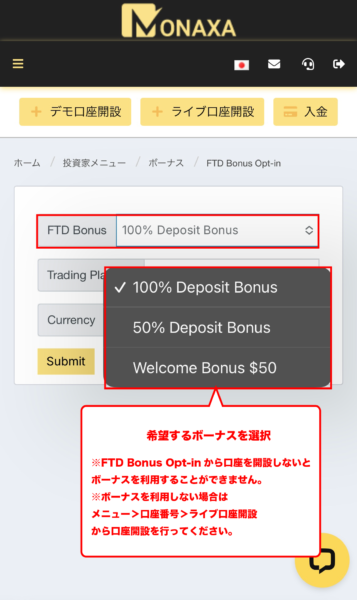
④トレーディングプラットフォームと基軸通貨を選択
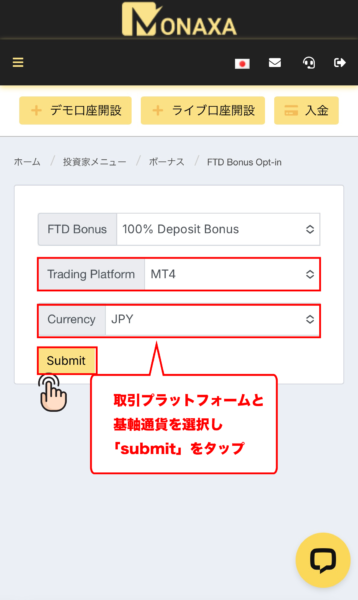
以下の情報を正しく入力してください。
- Trading Platform:任意のトレード環境を選択
- Currency:JPYを選択
入力が完了したら「Submit」をタップしてください。
⑤ボーナス口座の開設が完了。

こちらの画面になったらボーナス口座の開設は完了です。
登録メールアドレス宛に口座情報が送られてきているので確認しましょう。
⑥「口座番号」と「パスワード」の取得
取引口座の開設が完了すると、取引に必要な口座情報が、メールで送られてきます。
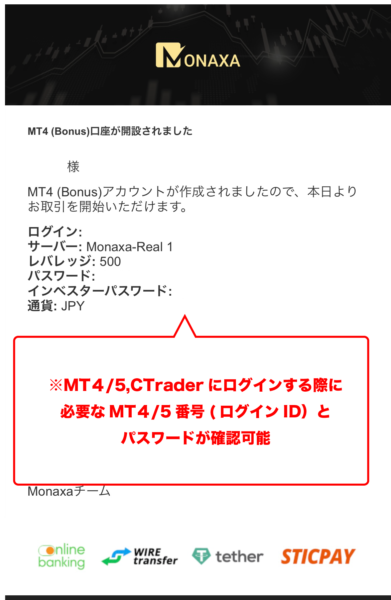
Step3:顧客IDの取得
Monaxaをマネチャに口座登録する際は、
MT4/MT5の口座番号ではなく、『顧客ID』を入力する必要があります。
①メニューから「プロフィール」をタップします。
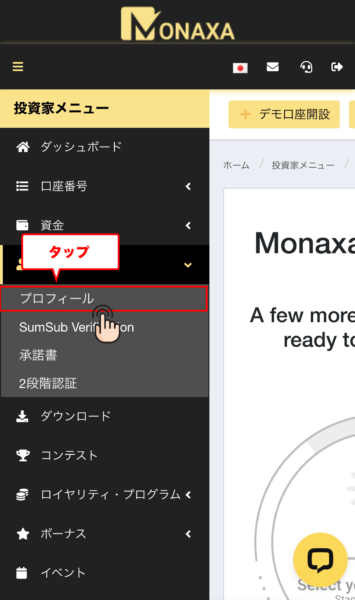
②プロフィール情報から『顧客ID』を確認
プロフィール情報内の『顧客ID』が、マネチャで口座登録をする際に必要な番号です。
※MT4/5の口座番号を入力しても紐付かないためご注意ください。
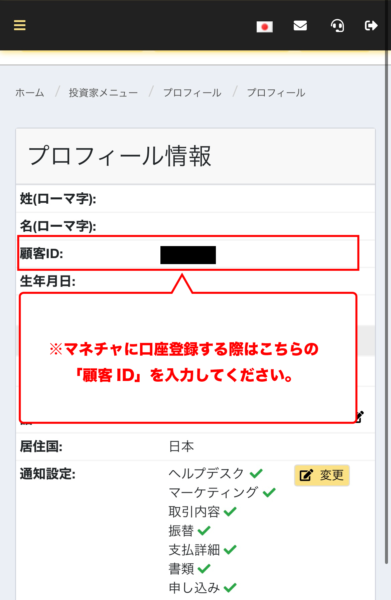
「ログイン」の項目がマネチャで口座登録する際に必要となる取引口座番号となります。
終わりに
以上がMonaxa(モナクサ)の新規口座開設手順のスマホ画像付きの図解解説になります。
次はマネチャ(Money Charger)のマイページでキャッシュバック口座の登録申請を行いましょう。
FX口座の登録申請の解説記事はこちら↓
Popular Articles
- 2023.01.15 海外FXスプレッド・手数料の比較一覧|ゼロスプレッド口座や狭い・最挟の業者を紹介
- 2025.08.14 FXのゴールドに最適なスキャルピング手法|移動平均線やRSIのインジケーターの活用方法
- 2023.01.11 海外FXレバレッジ比較!1000倍〜無制限のおすすめ業者や計算・制限などの規制ルールまとめ!
- 2025.05.19 海外FXの自動売買(EA)完全ガイド|MT4/MT5のEA設定方法や動かない場合の原因と対処法
- 2023.01.05 海外FX初心者完全ガイド|始め方や知っておくべきこと、おすすめ業者などを解説
Recent Articles
- 2026.01.05 海外FX業者おすすめ比較ランキング|部門別に最高のトレード環境を徹底紹介
- 2026.01.03 海外FX口座開設ボーナス・入金ボーナス比較ランキング!【最新1月2026年】業者一覧
- 2025.12.29 BitgetのUEXとは?|「全部DEXに置けば安全」は本当か、“資産の主戦場”という考え方
- 2025.11.26 アメリカ株ETFとは?QQQの仕組みと魅力をわかりやすく解説【Bitgetでの取引方法も紹介】
- 2025.11.18 BitgetグリッドBotとは?自動で「安く買って高く売る」仕組みと稼ぎ方を徹底解説【2025年最新版】
