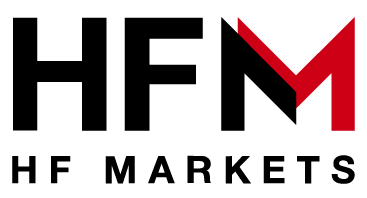お知らせ NOTICE
Overseas FX cashback site
What is MONEY CHARGER?
A service that automatically accumulates money by providing cashback just for trading in foreign FX.
By simply registering with MONEY CHARGER, foreign FX users can accumulate money in their accounts that they would not have been entitled to receive each time they trade thereafter, which can then be withdrawn as cash.
MONEY CHARGER is a service that requires only 3 minutes to register and that alone allows users to receive cashback of 100,000 yen, 1 million yen, or even as much as more than 10 million yen.
It is an affiliate system for foreign FX trading, and foreign FX service providers pay commissions (advertising fees) based on the trading volume of users who open an account through the affiliate link.
MONEY CHARGER’s operating company has provided support for the core aspects of operations, such as consulting and system development, to many foreign FX service providers over the years. With the number one track record in Asia and good relationships with foreign FX service providers, we are able to offer the highest cash-back rates and the best conditions that other companies cannot match.
In addition, since we have abundant capital resources MONEY CHARGER pays out commissions even before we receive them from foreign FX service providers, making our withdrawal system one of the fastest in the industry.
This means that MONEY CHARGER has the industry’s highest cashback rates and the industry’s fastest withdrawal speeds.
User Reviews
Method of Use
- MONEY CHARGER User Registration
- Open an FX account
- Register an FX account
- Trade
- Withdrawal request
-
MONEY CHARGER User Registration
- If you are using MONEY CHARGER for the first time, please register at the URL below.
https://portal.money-charger.com/register - Please enter your name (in English), e-mail address, and password, and tap the “New Registration” button.
MONEY CHARGER User Registration Procedures
Reference: This is a detailed procedure with smartphone image explanations.
- If you are using MONEY CHARGER for the first time, please register at the URL below.
-
Open an FX account
- Each service provider has a different method for opening an account tied to MONEY CHARGER.For details, please refer to the “New Registration Procedure” and “Additional Account Registration (Switching) Procedure”in the details of each supported service provider.
Please note that cashback will not be generated from accounts opened in a method different from the above procedure.
[Reference]
- Each service provider has a different method for opening an account tied to MONEY CHARGER.For details, please refer to the “New Registration Procedure” and “Additional Account Registration (Switching) Procedure”in the details of each supported service provider.
-
Register an FX account
- Log in to MONEY CHARGER’s My Page
Please access the link below, enter the e-mail address and password of the registered user, and tap the “Login” button.
https://portal.money-charger.com/login - Add a cashback account on the account registration screen
- Tap the “Account Registration” tab on the menu.
- Select the foreign FX service provider for which you wish to register an account from the service provider name pull-down menu.
- Enter the account number of the foreign FX service provider you have opened in “Account Number.”
- Tap the “Add” button.
- If there are no issues with the procedure, your status will be updated to “Approved” within one business day and you will receive a completion e-mail to the e-mail address you registered.
If there are any issues, we will notify you by e-mail and you will be asked to follow the instructions in the e-mail to complete the additional procedures.
Procedure to register an FX account
Note: This is a detailed procedure with smartphone image explanations.
- Log in to MONEY CHARGER’s My Page
-
Trade
A cashback paid in cash is generated while you trade FX as usual.
-
Withdrawal request
If you have a balance in your My Page’s “Withdrawable Amount” dashboard, you can request a cash-back withdrawal free of charge.
- Enter a withdrawal amount within your withdrawable amount.
- Select “Payment To.”(Note 1)
- Tap the “Withdrawal request” button.
- Note 1: When making a withdrawal request, you must first authenticate your e-mail and register your bank account details for the withdrawal payment account in your My Page Account information.
- If there are no issues with the procedure, the money will be transferred to the designated bank account within one business day.
Note: This is a detailed procedure with smartphone image explanations.
- 2024.05.07【図解解説】Monaxa新規口座開設手順【最新スマホ画像付きで簡単アカウント作成】(モナクサ)
- 2024.02.16【キャッシュバックを直接入金!】Exness出金の方法に関して画像付きで解説!
- 2023.12.26[Visual Guide] BingX Account Switching Procedure [Easy Account Creation with the Latest Smartphone Images] (BingX)
- 2023.12.25[Visual Guide] New BingX Account Opening Procedure [Easy Account Creation with the Latest Smartphone Images] (BingX)
- 2023.12.09[Visual Guide] New Axiory Account Opening Procedure [Easy Account Creation with the Latest Smartphone Images] (Axiory)
Open an FX account
Inquiries
よくあるご質問をご確認の上お問い合わせ下さい。