Useful Information INFORMATION
マネチャ(Money Charger) FX口座登録手順 【スマホ画像解説付きで簡単!】
マネチャ(Money Charger)のFX口座登録方法について、スマホ画像付きで解説していきます。
たったの2Stepで簡単にマネチャへFX口座登録ができます。
- Step1:マネチャのマイページにログイン
- Step2:キャッシュバック口座を登録
Step1:マネチャのマイページにログイン
①下記のリンクからマネチャのログイン画面に移動します。
https://portal.money-charger.com/login
②ログイン情報を入力して「ログインする」をタップします。

- メールアドレス:登録済みのメールアドレスを入力
- パスワード:登録済みのパスワードを大文字、小文字、数字を全て含む、かつ8文字以上で入力
Step2:キャッシュバック口座を登録
①メニューバーをタップします。

②「口座登録」をタップします。

③登録情報を入力し、「追加する」をタップします。
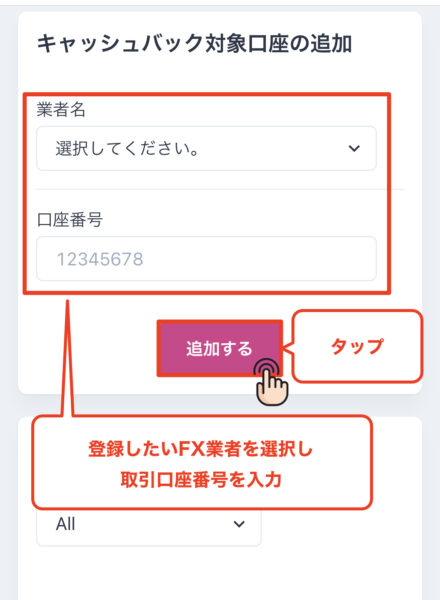
- 業者名:登録するFX業者を選択
- 口座番号:登録する口座番号を入力
④「登録済みキャッシュバック対象口座一覧」を確認します。
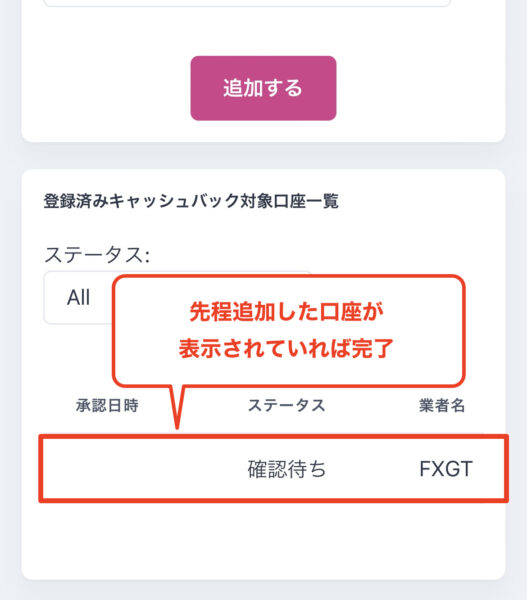
「登録済みキャッシュバック対象口座一覧」に追加した口座が表示されたら「FX口座登録」手続きは完了となります。
- 手続きに問題がなければ1営業日以内にステータスが「承認済み」に更新され、登録したメールアドレスに完了メールが届きます。
- 不備があった場合はその旨メールでお知らせするのでメール内の手順に沿って追加のお手続きをお願いします。
⑤FX口座登録完了
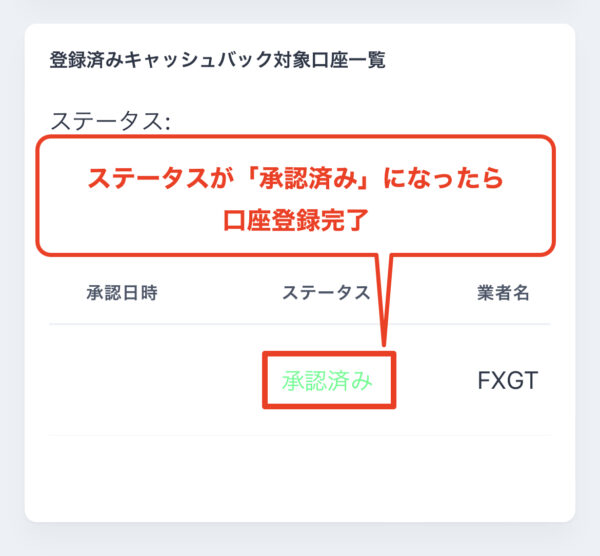
ステータスが「承認済み」に変わりましたら、「FX口座登録」手続きは完了となります。
- 以降は、いつも通り取引を行なって頂くだけでキャッシュバックが発生します。
終わりに
以上がマネチャ(まねちゃ)のFX口座登録方法のスマホ画像付き解説になります。
次はいつも通り取引を行ないキャッシュバックが発生したら、「出金申請」の手順に進んでください。
Popular Articles
- 2023.01.15 海外FXスプレッド・手数料の比較一覧|ゼロスプレッド口座や狭い・最挟の業者を紹介
- 2025.08.14 FXのゴールドに最適なスキャルピング手法|移動平均線やRSIのインジケーターの活用方法
- 2025.05.19 海外FXの自動売買(EA)完全ガイド|MT4/MT5のEA設定方法や動かない場合の原因と対処法
- 2023.01.11 海外FXレバレッジ比較!1000倍〜無制限のおすすめ業者や計算・制限などの規制ルールまとめ!
- 2025.05.27 海外FXのMT4/MT5自動売買(EA)おすすめランキング|おすすめな口座や選ぶ際の注意点も解説
Recent Articles
- 2026.01.05 海外FX業者おすすめ比較ランキング|部門別に最高のトレード環境を徹底紹介
- 2026.01.03 海外FX口座開設ボーナス・入金ボーナス比較ランキング!【最新1月2026年】業者一覧
- 2025.12.29 BitgetのUEXとは?|「全部DEXに置けば安全」は本当か、“資産の主戦場”という考え方
- 2025.11.26 アメリカ株ETFとは?QQQの仕組みと魅力をわかりやすく解説【Bitgetでの取引方法も紹介】
- 2025.11.18 BitgetグリッドBotとは?自動で「安く買って高く売る」仕組みと稼ぎ方を徹底解説【2025年最新版】
